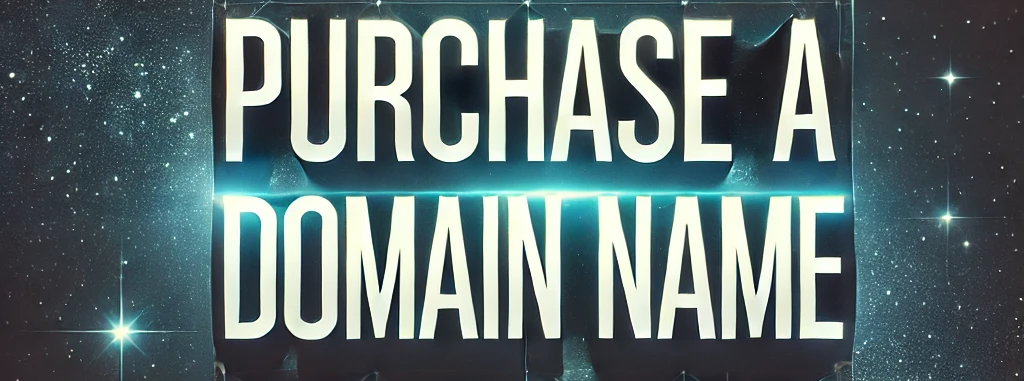
Buying a domain name is one of the best decisions you can make for your blog, website, or business. A clean domain name with a simple extension is much easier to remember than the long, tangled URL you get from free website builders. If you’ve never bought a domain before, getting one can be easier–and cheaper–than you might expect. Here’s a quick rundown on how to purchase a domain name for your website.
Find a Domain Host
A simple Google search like “buy a domain name” yields hundreds of results. Check out your available options, and see which host offers the features that you need. In addition to buying a domain name, some hosts provide extra features like tools, communities, and customer support.
Ready to Purchase a Domain Name?
Most domain hosts have a search box that tells you if your domain is available. Type your chosen domain name in the box, then click the “Search” button. You’ll see a list of options for your website, including the various extensions.
Choose Your Domain Extension
What are you trying to accomplish with your website? If you want to make your site as visible as possible, you might want to stick with the classic .com extension. However, you might want an extension like .app or .io if you’re involved in a particular industry. The .com extension is typically the most expensive, so choosing another extension could help you save some money.
Proceed with Domain Name registration
Is your chosen domain available? Great! Add it to your cart and go from there. Some domain hosts offer special features like email addresses and advanced security. These features can make your website safer and more professional, but you could stick with the primary domain name if that’s all you need.
If your domain isn’t available, you’ll have to decide how you want to proceed. You might be able to make an offer for your desired domain name. However, these domains aren’t always for sale–and even if they are, the owner might ask for thousands of dollars. Some hosts allow you to make an offer even if the domain isn’t for sale, but you’ll probably have to make a hefty offer to make it worth the owner’s time.
You could also check out a different extension. “maryscupcakes.com” might not be available, but what about “maryscupcakes.net” or “maryscupcakes.me”? There are hundreds of other extensions that you can choose from which will serve your needs. Many domains were explicitly designed for different industries, like .coffee and .bargains. Plus, these extensions are usually cheaper than a traditional .com domain.
Set Up Your Domain
Once you’ve chosen your domain, you’ll need to register your domain name with your personal information. You might have to verify your registration with your email address. Afterward, you own your domain for the length of your term.
Technically, you don’t “buy” a domain from hosting companies–you rent it for some time. However, most hosting companies let you renew your domain as many times as you need. After you register your domain, you to will to create your first webpage.
On a final note, make sure you know the difference between a domain host and a website builder. Some domain hosts offer website templates, but others sell the domain names and leave the rest of the process up to you. But, of course, you’re still responsible for creating, running, and managing your website. Fortunately, this gives you full reign to be as creative as possible.